Flutter 的缓存策略

原文 https://medium.com/@romaingreaume/implementing-a-cache-strategy-in-your-flutter-app-5db3e316e7c9
前言
在移动应用程序中,缓存管理是一件非常重要的事情。
在本文中,我将告诉您如何在我的公司 Beapp 中设置策略缓存。

正文
W 怎么了?
如果你读了这篇文章,我想你知道缓存是什么,但是以防万一..。
缓存基本上是将数据存储在设备的存储器中。
W 为什么使用缓存?
- 如果用户连接不好或者没有互联网
- 限制 API 调用,特别是对于不需要经常刷新的数据
- 存储敏感数据(我们稍后讨论)
一张图片胜过千言万语:
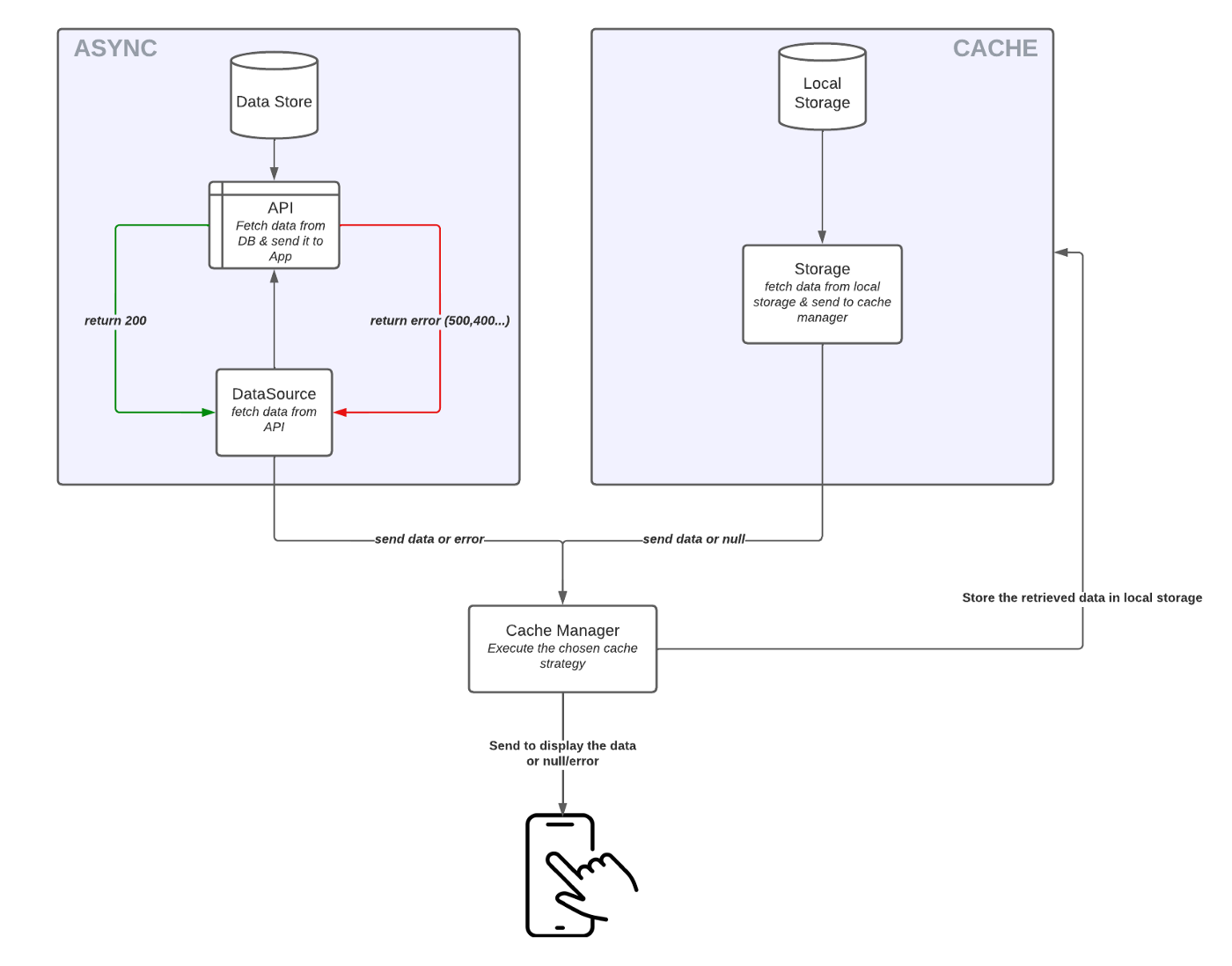
Cache Strategy Scheme
缓存策略计划
如您所见,缓存的主要用途是始终尝试向用户显示数据。
关于敏感数据,出于以下原因,我将用户缓存与网络缓存分离:
- 网络缓存比用户缓存更短暂。
- 相反,用户缓存存储敏感数据,如访问令牌、刷新令牌,这些数据必须是安全的,用户不能访问。
- 更具体地说,刷新令牌的有效期可能很长(长达几个月) ,而经典数据可能在一小时后刷新,这将导致不必要的 API 调用。
因此,将这些策略分离开来是一种很好的做法,即使它们可以被合并。
现在我们了解了什么是缓存,让我们深入研究代码吧!
H 如何建立这些策略?
文件树如下所示:
-- lib
----- core
------- cache
--------- storage
--------- strategy
在子文件夹存储中,我们创建了一个文件 Storage.dart,其中包含一个抽象类 Storage
这个类是一个“契约 contrac”,我们在其中声明操作数据的方法。
abstract class Storage {
Future<void> write(String key, String value);
Future<String?> read(String key);
Future<void> delete(String key);
Future<int> count({String? prefix});
Future<void> clear({String? prefix});
}
正如我所说,我们将通过我们的应用程序操纵它们,但为此,我们需要在设备中存储它们的方法。
我们使用 Hive 包,它是一个基于键/值的存储解决方案。
总而言之,Hive 在设备的存储中创建了一个文件夹,您可以在其中存储一个 hiveBox,其中包含 key: value 数据。
我们可以很容易地通过它的名字进入这个盒子。
现在我们可以从 Storage 抽象类中实现这些方法。
class CacheStorage implements Storage {
static const _hiveBoxName = "cache";
CacheStorage() {
Hive.initFlutter() ;
}
Future<void> clear({String? prefix}) async {
final box = await Hive.openBox(_hiveBoxName);
if (prefix == null) {
await box.clear() ;
} else {
for (var key in box.keys) {
if (key is String && key.startsWith(prefix)) {
await box.delete(key);
}
}
}
}
Future<void> delete(String key) async {
final box = await Hive.openBox(_hiveBoxName);
return box.delete(key);
}
Future<String?> read(String key) async {
final box = await Hive.openBox(_hiveBoxName);
return box.get(key);
}
Future<void> write(String key, String value) async {
final box = await Hive.openBox(_hiveBoxName);
return box.put(key, value);
}
Future<int> count({String? prefix}) async {
final box = await Hive.openBox(_hiveBoxName);
if (prefix == null) {
return box.length;
} else {
var count = 0;
for (var key in box.keys) {
if (key is String && key.startsWith(prefix)) {
count++;
}
}
return count;
}
}
}
原则很简单:
- 我们在创建 CacheStorage 时创建一个 hive 实例。
- 每次我们操作数据时,我们将打开我们的 Hive 框(使用它的名称)并执行触发的方法(获取、写入、删除...)。
- 我们可以很容易地通过它的键来访问数据值。
现在我们已经有了操作数据的方法,我们可以设置不同的策略,使用统一的调用语法来适应应用程序中的不同用例。
我们开始创建一个契约缓存_策略。缓存根中的 Dart 。该合同允许我们应用其中一种策略并对其进行配置。
import 'dart:convert';
import 'package:flutter/foundation.dart';
import 'cache_manager.dart';
import 'cache_wrapper.dart';
import 'storage/storage.dart';
abstract class CacheStrategy {
static const defaultTTLValue = 60 * 60 * 1000;
Future _storeCacheData<T>(String key, T value, Storage storage) async {
final cacheWrapper = CacheWrapper<T>(value, DateTime.now() .millisecondsSinceEpoch);
await storage.write(key, jsonEncode(cacheWrapper.toJsonObject() ));
}
_isValid<T>(CacheWrapper<T> cacheWrapper, bool keepExpiredCache, int ttlValue) => keepExpiredCache || DateTime.now() .millisecondsSinceEpoch < cacheWrapper.cachedDate + ttlValue;
Future<T> invokeAsync<T>(AsyncBloc<T> asyncBloc, String key, Storage storage) async {
final asyncData = await asyncBloc() ;
_storeCacheData(key, asyncData, storage);
return asyncData;
}
Future<T?> fetchCacheData<T>(String key, SerializerBloc serializerBloc, Storage storage, {bool keepExpiredCache = false, int ttlValue = defaultTTLValue}) async {
final value = await storage.read(key);
if (value != null) {
final cacheWrapper = CacheWrapper.fromJson(jsonDecode(value));
if (_isValid(cacheWrapper, keepExpiredCache, ttlValue)) {
if (kDebugMode) print("Fetch cache data for key $key: ${cacheWrapper.data}");
return serializerBloc(cacheWrapper.data);
}
}
return null;
}
Future<T?> applyStrategy<T>(AsyncBloc<T> asyncBloc, String key, SerializerBloc serializerBloc, int ttlValue, Storage storage);
}
- DefaultTTLValue 是存储在缓存中的数据的实时值。换句话说: 在这段时间之后,数据被认为是无效的。 -_storeCacheData() 通过 CacheWrapper 允许存储数据,我们将在后面看到它。 -_isValid() 与 defaultTTLValue 相比,检查缓存获取是否仍然有效
- InvkeAsync() 将使用作为参数传递的 syncBloc 方法从远程位置(通常来自 Web 服务)获取数据,并存储和返回检索到的数据。
- FetchCacheData() 将通过 key 参数从缓存中获取数据,转换 Cache Wrapper 接收到的 JSON 来检查它是否仍然有效,如果有效,则返回具有相应类型的 Dart 对象中的序列化数据,这要感谢 seralizerBloc。
- ApplicyStrategy() 将执行要选择的策略,其中包含所需的所有参数。
通过这些解释,我们可以看到任何战略的实施路径:
- 我们调用 applicyStrategy() 来指出我们想要应用哪个策略,以及所需的参数。
- 要检查缓存的数据 fetchCacheData() ,该方法使用_isValid() 检查有效性并返回数据或 null。
- 为了从 WS 获取数据,我们触发了 invekAsync() ,一旦接收到数据,就将它们与_storeCacheData() 一起放到 cache 中。
class CacheWrapper<T> {
final T data;
final int cachedDate;
CacheWrapper(this.data, this.cachedDate);
CacheWrapper.fromJson(json)
: cachedDate = json['cachedDate'],
data = json['data'];
Map toJson() => {'cachedDate': cachedDate, 'data': data};
String toString() => "CacheWrapper{cachedDate=$cachedDate, data=$data}";
}
关于 CacheWrapper,您可以在根缓存文件夹中创建一个文件 cache_wrapper. dart。
正如其名称所示,CacheWrapper 是一个允许包装接收数据的类。它有两个参数,一个是允许包装任何类型数据的通用类型数据,另一个是在数据存储在缓存中的日期和时间自动设置的 cachedDate。
From JSON() 和 toJson() 方法将接收到的数据转换为用于缓存的 JSON 或者在代码中使用它的 Map。
因此,可以将 CacheWrapper 解释为包含缓存数据并允许对这些数据进行编码/解码的“包装器”。
在本文的这个步骤中,我们的结构文件夹如下所示:
-- lib
----- core
------- cache
--------- storage
----------- storage.dart
----------- cache_storage.dart
--------- cache_strategy.dart
现在我们已经看到了我们的策略可以做什么的定义,让我们深入研究它们的实现。
在缓存根目录中的新策略文件夹中,我们将创建所有策略的文件。
每个策略都是单例的,所以应用程序中每个策略只有一个实例。
我们可以使用 get_it 来注入我们的策略,但是这增加了对包的依赖以及我们所知道的第三方的所有缺点,所以我们自己创建了它们。
每个策略都将继承自抽象的 CacheStrategy 类,它们将分别使用 applicyStrategy() 方法实现各自的策略。
AsyncOrCache
这个策略将首先调用端点来检索数据。如果抛出错误(出于各种原因: 错误 401,403,500...) ,我们将检索存储在设备缓存中的最后数据。如果缓存中没有任何内容或无效数据,我们将返回先前引发的错误,以便在状态管理器中处理它(稍后将看到它)。
class AsyncOrCacheStrategy extends CacheStrategy {
static final AsyncOrCacheStrategy _instance = AsyncOrCacheStrategy._internal() ;
factory AsyncOrCacheStrategy() {
return _instance;
}
AsyncOrCacheStrategy._internal() ;
Future<T?> applyStrategy<T>(AsyncBloc<T> asyncBloc, String key, SerializerBloc<T> serializerBloc, int ttlValue, Storage storage) async => await invokeAsync(asyncBloc, key, storage).onError(
(RestException restError, stackTrace) async {
if (restError.code == 403 || restError.code == 404) {
storage.clear(prefix: key);
return Future.error(restError);
} else {
return await fetchCacheData(key, serializerBloc, storage, ttlValue: ttlValue) ?? Future.error(restError);
}
},
);
}
CacheOrAsync
最后一个策略和前一个一样,只是反过来而已。首先,我们检查数据是否存储在缓存中,如果结果为 null,则触发 WS 调用。如果抛出错误,我们在状态管理器中处理它。
class CacheOrAsyncStrategy extends CacheStrategy {
static final CacheOrAsyncStrategy _instance = CacheOrAsyncStrategy._internal() ;
factory CacheOrAsyncStrategy() {
return _instance;
}
CacheOrAsyncStrategy._internal() ;
Future<T?> applyStrategy<T>(AsyncBloc<T> asyncBloc, String key, SerializerBloc<T> serializerBloc, int ttlValue, Storage storage) async =>
await fetchCacheData(key, serializerBloc, storage, ttlValue: ttlValue) ?? await invokeAsync(asyncBloc, key, storage);
}
只是同步
此策略调用 Web 服务来获取数据。
class JustAsyncStrategy extends CacheStrategy {
static final JustAsyncStrategy _instance = JustAsyncStrategy._internal() ;
factory JustAsyncStrategy() {
return _instance;
}
JustAsyncStrategy._internal() ;
Future<T?> applyStrategy<T>(AsyncBloc<T> asyncBloc, String key, SerializerBloc<T> serializerBloc, int ttlValue, Storage storage) async => await invokeAsync(asyncBloc, key, storage);
}
JustCache
class JustCacheStrategy extends CacheStrategy {
static final JustCacheStrategy _instance = JustCacheStrategy._internal() ;
factory JustCacheStrategy() {
return _instance;
}
JustCacheStrategy._internal() ;
Future<T?> applyStrategy<T>(AsyncBloc<T> asyncBloc, String key, SerializerBloc<T> serializerBloc, int ttlValue, Storage storage) async =>
await fetchCacheData(key, serializerBloc, storage, ttlValue: ttlValue);
}
此策略仅使用存储在设备缓存中的数据。缺点是如果应用程序找不到数据,则返回 null。
对于最后两种策略,它们可以直接由对缓存或网络的直接调用来替代,但是这里我们保留了一种统一的调用方式。
现在我们已经看到了不同的策略,让我们使用它们!
在根缓存文件夹中,我们创建一个 cache_manager.dart 文件。
这个文件将包含构建缓存策略的所有逻辑。它将被直接注入到我们的代码中(稍后我将回到这一点)。
import 'cache_strategy.dart';
import 'storage/cache_storage.dart';
typedef AsyncBloc<T> = Function;
typedef SerializerBloc<T> = Function(dynamic);
class CacheManager {
final CacheStorage cacheStorage;
CacheManager(
this.cacheStorage,
);
String? defaultSessionName;
StrategyBuilder from<T>(String key) => StrategyBuilder<T>(key, cacheStorage).withSession(defaultSessionName);
Future clear({String? prefix}) async {
if (defaultSessionName != null && prefix != null) {
await cacheStorage.clear(prefix: "${defaultSessionName}_$prefix");
} else if (prefix != null) {
await cacheStorage.clear(prefix: prefix);
} else if (defaultSessionName != null) {
await cacheStorage.clear(prefix: defaultSessionName);
} else {
await cacheStorage.clear() ;
}
}
}
class StrategyBuilder<T> {
final String _key;
final CacheStorage _cacheStorage;
StrategyBuilder(this._key, this._cacheStorage);
late AsyncBloc<T> _asyncBloc;
late SerializerBloc<T> _serializerBloc;
late CacheStrategy _strategy;
int _ttlValue = CacheStrategy.defaultTTLValue;
String? _sessionName;
StrategyBuilder withAsync(AsyncBloc<T> asyncBloc) {
_asyncBloc = asyncBloc;
return this;
}
StrategyBuilder withStrategy(CacheStrategy strategyType) {
_strategy = strategyType;
return this;
}
StrategyBuilder withTtl(int ttlValue) {
_ttlValue = ttlValue;
return this;
}
StrategyBuilder withSession(String? sessionName) {
_sessionName = sessionName;
return this;
}
StrategyBuilder withSerializer(SerializerBloc serializerBloc) {
_serializerBloc = serializerBloc;
return this;
}
String buildSessionKey(String key) => _sessionName != null ? "${_sessionName}_$key" : key;
Future<T?> execute() async {
try {
return await _strategy.applyStrategy<T?>(_asyncBloc, buildSessionKey(_key), _serializerBloc, _ttlValue, _cacheStorage);
} catch (exception) {
rethrow;
}
}
}
让我解释一下这个文件:
→ 它分为两个类: CacheManager 和 Strategies yBuilder
→ CacheManager 使用 from() 方法保存入口点。Strategies yBuilder 拥有其他一些方法,这些方法允许我们通过一些参数(如异步函数、序列化器等)来构建缓存会话。.
- DefaultSessionName 允许我们将一个全局名称放到将要打开的缓存会话中。例如,如果我们为每个登录的用户创建一个缓存会话,我们可以将用户的 firstName + lastName + id 设置为 defaultSessionName,这样我们就可以使用这个名称轻松地操作整个缓存会话。
- From() : 该方法创建一个通用类型 < T > 的 Strategies yBuilder 实例,该实例允许返回任何类型: List、 String、 Object... 一个键参数被传递,它将在 buildSessionKey() 方法中用于 hive 框的名称。AcheStorage 实例也作为参数传递,以便 Strategies yBuilder 可以使用它并将其传递给 CacheStrategy。最后,Strategies yBuilder 的 withSession() 方法用于命名当前缓存会话。
- Clear() : 允许以不同方式清除缓存。我们可以使用 Strategy Builder 的 defaultSessionName 或前缀参数清理缓存会话,或者清理创建的所有缓存。
一旦调用 from() 方法,就轮到调用 Strategies yBuilder 方法了:
- With Async() : 我们为构建器提供 AsyncBloc < T > 函数,构建器将从远程源(比如 API)获取数据。
- WithSerializer() : 我们为构建器提供序列化器/反序列化器,它负责将接收到的 JSON 数据转换为 dart 对象,反之亦然,使用 SerializerBloc < T > 函数。
由于 Dart 中的默认序列化/反序列化没有针对复杂对象进行优化,因此 Flutter 建议使用一个包(json_seralizable)。它将为每个 DTO 自动生成方法,然后将这些方法直接注入 seralizerBloc,用于序列化从缓存接收的数据。
- WithTtl() : 为缓存提供生存时间,默认情况下我们将其设置为 1 小时。
- WithStrategy() : 接收所选择的策略单例。直接注入一个单例模式允许定制/添加不同的策略,例如,它比枚举更灵活。
- Execute() : 后一个方法触发 applicyStrategy() 方法来执行缓存策略。
H 如何使用这种策略?
现在我们已经了解了这个理论,让我们来看看在应用程序中实现缓存策略的实际情况。
我向你保证,这是最简单的部分。
首先,我们需要注入我们创建的 CacheManager。为了做到这一点,我们使用 get_it 包,它将使用依赖注入来创建一个可以在整个代码库中使用的单例模式。
我建议您在应用程序的核心文件夹中创建一个 service_locator. dart 文件。
final getIt = GetIt.instance;
void setupGetIt() {
// Cache
getIt.registerSingleton<CacheManager>(CacheManager(CacheStorage() ));
}
因此,我们使用 CacheManager 来管理策略并保存 CacheStorage 实例用于存储。
这个 setupGetIt() 方法将在 app root starter 中触发,以注入 CacheManager 单实例。
当我们尝试在 简洁项目架构 clean architecture 中工作时,我们的故障看起来是这样的:
-- data
----- datasource
----- domain
----- dto
----- repository
我们最感兴趣的是存储库文件夹,因为它在从数据源接收输入 dto 时充当网关,将其转换为来自域的实体。
让我们以一个应用程序为例,它将显示学生要完成的工作。 我们需要一个方法来检索分配。
class HomeworkAssignmentRepository {
final apiProvider = getIt<HomeworkDataSource>() ;
final _cacheManager = getIt<CacheManager>() ;
Future<List<HomeworkEntity>?> getHomeworkAssignment(String courseId, String studentId) async {
final List<HomeworkDto>? result = await _cacheManager
.from<List<HomeworkDto>>("homework-assignment-$courseId-$studentId")
.withSerializer((result) => HomeworkDto.fromJson(result))
.withAsync(() => apiProvider.fetchHomeworkAssignment(courseId, studentId))
.withStrategy(AsyncOrCache() )
.execute() ;
if (result != null) {
return List<HomeworkEntity>.from(result.map((dto) => dto.toEntity() ));
}
return null;
}
}
首先,我们将我们的 HomeworkDataSource 和 CacheManager 注入 get_it。
数据源将用于调用端点,管理器用于配置策略。
在将来的 getHomeworkAsmission 中,我们希望得到一个 HomeworkD 的列表,它将在 HomeworkEntity 中被转换。我们看到我们的战略得到了应用,我们解释道:
- From() 设置将使用哪个 dto 并给出缓存的密钥。
- WithSerializer() 注入将反序列化数据的方法。
- WithAsync() 注入带有必要参数的 API 调用。
- WithStrategy() 允许定义要选择的策略。
- Execute() 将通过将定义的参数发送给 Strategies yBuilder 来触发我们的策略。
现在,有了这个配置,我们的策略将首先触发一个 API 调用来从服务器检索数据。如果调用引发错误,则该策略将尝试从缓存中检索数据,最后,它将向 UI 返回数据(无论是否为新鲜数据)或 null。
结束语
如果本文对你有帮助,请转发让更多的朋友阅读。
也许这个操作只要你 3 秒钟,对我来说是一个激励,感谢。
祝你有一个美好的一天~

© 猫哥
微信 ducafecat
https://wiki.ducafecat.tech
https://ducafecat.com