1.4 Splash 倒计时
目标
- 使用有状态组件
- 倒计时更新组件

改成有状态组件
lib/pages/splash.dart
import 'package:flutter/foundation.dart';
import 'package:flutter/material.dart';
import '../common/index.dart';
class SplashPage extends StatefulWidget {
const SplashPage({Key? key}) : super(key: key);
State<SplashPage> createState() => _SplashPageState();
}
class _SplashPageState extends State<SplashPage> {
// 图标
Widget _buildLogo() {
return Stack(
alignment: Alignment.center,
children: [
// 底部
Container(
width: 120,
height: 120,
decoration: BoxDecoration(
color: Colors.white,
borderRadius: BorderRadius.circular(120 / 2),
),
),
// 图标
Image.asset(
AssetsImages.logoPng,
width: 84,
height: 80,
),
],
);
}
// 主视图
Widget _buildView(BuildContext context) {
return Column(
mainAxisAlignment: MainAxisAlignment.center,
crossAxisAlignment: CrossAxisAlignment.center,
children: [
// 图标
_buildLogo(),
const SizedBox(height: 24),
// 标题
const Text(
"Online Market",
style: TextStyle(
fontSize: 19,
fontFamily: "Poppins",
fontWeight: FontWeight.bold,
color: Colors.white,
height: 22 / 19,
),
),
const SizedBox(height: 27),
// 倒计时
Text(
"0",
style: const TextStyle(
fontSize: 19,
fontFamily: "Poppins",
fontWeight: FontWeight.bold,
color: Colors.white,
height: 22 / 19,
),
),
],
);
}
Widget build(BuildContext context) {
return Scaffold(
backgroundColor: AppColors.backgroundSplash,
body: Center(child: _buildView(context)),
);
}
}
实现倒计时
lib/pages/splash.dart
- 计数 num
// 计数 num
final duration = 10;
int number = 0;
- 倒计时函数
// 倒计时
Future<void> _countdown() async {
number = duration;
for (int i = 0; i < duration; i++) {
await Future.delayed(const Duration(seconds: 1), () {
if(mounted == ture) {
setState(() {
number--;
});
}
});
// 倒计时结束, 进入 welcome
if (number == 0) {
if (kDebugMode) {
print("倒计时结束");
}
}
}
}
注意
awaitasync异步函数的语法
- 初始执行
void initState() {
super.initState();
_countdown();
}
- 打印显示
// 主视图
Widget _buildView(BuildContext context) {
...
// 倒计时
Text(
number > 0 ? "$number" : "done",
style: const TextStyle(
fontSize: 19,
fontFamily: "Poppins",
fontWeight: FontWeight.bold,
color: Colors.white,
height: 22 / 19,
),
),
重构文字显示函数
macos 下是 option + enter , 也可以在组件上 右键 -> 重构...
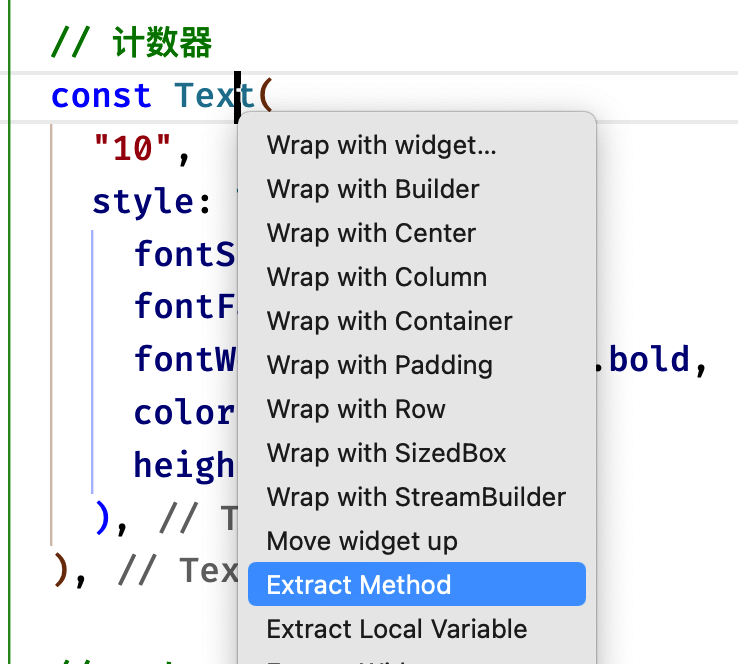
文字显示函数
// 文字显示
Text _buildText(String text) {
return Text(
text,
style: const TextStyle(
fontSize: 19,
fontFamily: "Poppins",
fontWeight: FontWeight.bold,
color: Colors.white,
height: 22 / 19,
),
);
}
主视图代码
// 主视图
Widget _buildView(BuildContext context) {
return Center(
child: Column(
mainAxisAlignment: MainAxisAlignment.center,
children: [
// logo
_buildLogo(),
const SizedBox(height: 24),
// 标题
_buildText("Online Market"),
const SizedBox(height: 27),
// 计数器
_buildText("10"),
// end
],
),
);
}
完整代码
lib/pages/splash.dart
import 'package:flutter/material.dart';
import '../common/app_colors.dart';
import '../common/assets.dart';
class SplashPage extends StatefulWidget {
const SplashPage({Key? key}) : super(key: key);
State<SplashPage> createState() => _SplashPageState();
}
class _SplashPageState extends State<SplashPage> {
// 计数变量
final duration = 3;
int number = 0;
// 倒计时函数
Future<void> _countdown() async {
number = duration;
for (var i = 0; i < duration; i++) {
await Future.delayed(const Duration(seconds: 1), () {
if (mounted == true) {
setState(() {
number--;
});
}
});
if (number == 0) {
print("倒计时结束");
}
}
}
void initState() {
super.initState();
_countdown();
}
// logo
Widget _buildLogo() {
return Stack(
alignment: Alignment.center,
children: [
// 底部
Container(
width: 120,
height: 120,
decoration: BoxDecoration(
color: Colors.white,
borderRadius: BorderRadius.circular(120 / 2),
),
),
// 图片
Image.asset(
AssetsImages.logoPng,
width: 84,
height: 80,
),
],
);
}
// 文字显示
Text _buildText(String text) {
return Text(
text,
style: const TextStyle(
fontSize: 19,
fontFamily: "Poppins",
fontWeight: FontWeight.bold,
color: Colors.white,
height: 22 / 19,
),
);
}
// 主视图
Widget _buildView(BuildContext context) {
return Center(
child: Column(
mainAxisAlignment: MainAxisAlignment.center,
children: [
// logo
_buildLogo(),
const SizedBox(height: 24),
// 标题
_buildText("Online Market"),
const SizedBox(height: 27),
// 计数器
_buildText(number > 0 ? "$number" : "done"),
// end
],
),
);
}
Widget build(BuildContext context) {
return Scaffold(
backgroundColor: AppColors.backgroundSplash,
body: _buildView(context),
);
}
}
总结
- 无状态组件重构成有状态组件
- 使用
Future.delayed方式实现倒计时 - 使用
三目运算符控制显示